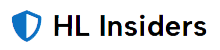Setting up a loyalty program for a coffee shop or cafe using Go High Level involves leveraging the platform’s CRM, automation, and marketing tools to create a system that rewards your customers for their repeat business. Here’s a step-by-step guide to help you set it up:
 Step 1: Define Your Loyalty Program Structure
Step 1: Define Your Loyalty Program Structure
- Determine the Reward System: Decide how customers will earn points. For example, you could offer 1 point for every $1 spent, or a free coffee after 10 purchases.
- Set Up Rewards: Decide on the rewards customers can redeem with their points, such as a free drink, discount, or exclusive offers.
Step 2: Create a Loyalty Program Pipeline
- Build a Pipeline in GHL: Go to the “Pipelines” section in your Go High Level account. Create a new pipeline specifically for your loyalty program. This will help you track customer progress through the loyalty tiers.
- Stages of the Pipeline: Set up stages like “Signed Up,” “Engaged,” “Reached X Points,” and “Redeemed Reward.”
Step 3: Set Up Customer Profiles in the CRM
- Capture Customer Information: Create a form in GHL to collect customer information, such as name, email, phone number, and preferences. This form can be embedded on your website or shared via a QR code at your coffee shop.
- Add Tags for Loyalty Members: Use tags in the CRM to identify customers who join your loyalty program. This will help you segment and automate communications specifically for loyalty members.
Step 4: Automate the Loyalty Program
- Automation for Points Tracking: Create an automation workflow that adds points to a customer’s profile every time they make a purchase. This can be done through a manual entry by staff or by integrating with your POS system if it allows for such integration.
- Automate Rewards Notification: Set up an automation that sends an SMS or email to customers when they reach a certain point threshold. For example, when a customer earns enough points for a free coffee, they should receive a message congratulating them and providing a code to redeem their reward.
Step 5: Set Up Loyalty Program Communications
- Welcome Email/SMS: When someone joins the loyalty program, trigger an automated welcome message that explains how the program works, what rewards are available, and how they can track their points.
- Regular Updates: Set up periodic emails or SMS to keep loyalty members engaged. For example, you could send updates about how many points they have, how close they are to their next reward, or special offers just for loyalty members.
Step 6: Monitor and Optimize
- Track Progress: Use the pipeline and CRM to track how many customers are actively engaging with the loyalty program and how many rewards are being redeemed.
- Gather Feedback: Consider sending out a survey to loyalty members after they redeem a reward to gather feedback and improve the program.
- Adjust the Program: Based on the feedback and analytics, you can tweak the point system, rewards, or communication strategy to better suit your customers’ needs.
Step 7: Promote Your Loyalty Program
- In-Store Promotion: Use signage in your coffee shop to encourage customers to join the loyalty program. Provide QR codes they can scan to sign up quickly.
- Social Media & Email Marketing: Promote the loyalty program through your social media channels and existing email list. Highlight the benefits of joining and how easy it is to start earning rewards.
Step 8: Consider Advanced Features
- Integrate with POS: If your POS system supports integration with Go High Level, automate the point accrual process directly from transactions.
- Referral Program: Encourage existing loyalty members to refer friends to the coffee shop by offering bonus points or rewards for each referral.
By following these steps, you’ll create a fully automated loyalty program that not only rewards your customers but also keeps them engaged with your coffee shop, driving repeat business and customer satisfaction.